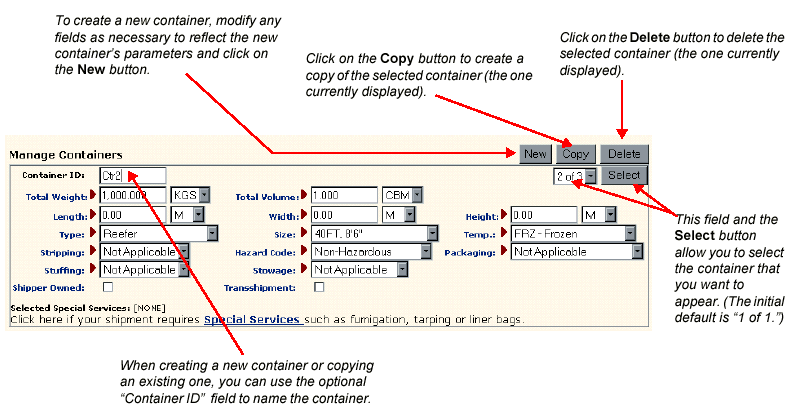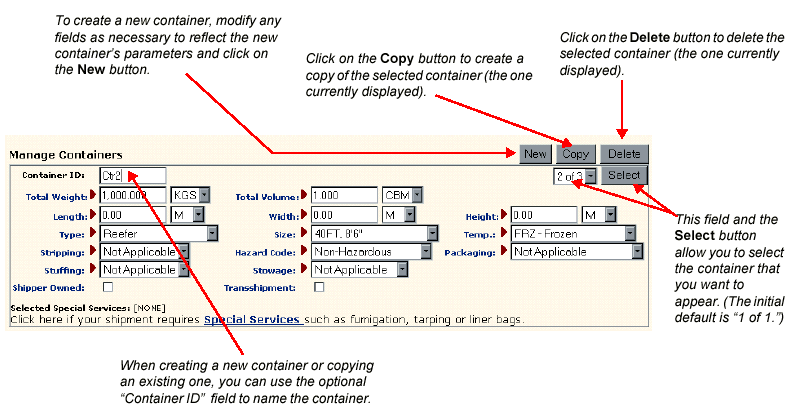
Manage Multiple Containers
When you open the Calculation Settings window for the first time, Ocean Rates provides a default container (and its associated parameters) which you can use "as is" or modify to suit your needs. If your shipment consists of multiple containers, you can manage them via the window’s "Manage Containers" section. Ocean Rates summarizes multiple container charges automatically when calculating the bottom- line result.
You can add a new container, copy an existing container, and delete a container. You can also select a specific container that you have defined for the current shipment, then jump directly to that container’s parameters.